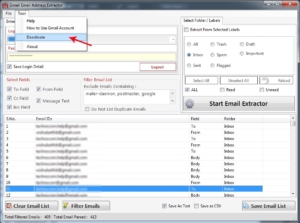Suppose your business is running for last 10 years and you have thousands of customers and suppliers. The emails are archived easily in Gmail but only a few Gmail addresses stored in Google contacts. Now your company is shifting to another location and you want to inform everyone about the office move via email.
Thank you for reading this post, don't forget to subscribe!The most difficult task is to extract all email addresses from the Gmail mailbox and download them in format like excel, that can be imported into the Google address book or a mailing list service like MailChimp.
Google has introduced an add-on – Gmail Address Extractor, that go through all your email msgs in your Google account, extract email addresses and save them in a Google spreadsheet.
It can extract email addresses from your particular gmail folder or the entire mailbox. You can extract email addresses of sender as well as cc list.
If 2019 is the year that you give fitness a fry, make sure that you eat right nutrients after your workout session.
How to Extract Email Addresses from Gmail:
Please follow below steps to extract email addresses
- Install the Email extractor and grant the necessary permissions. It needs access to your Gmail and also Google drive.
- Go to the add-on menu inside the Google Spreadsheet, choose Email Address Extract and click Start to launch the extractor add-on.
- Mention the search criteria. You can use any of the Google search options to filter messages.
- Select the fields llike – to, cc, bcc, from that should be parsed for extracting emails. It pulls names of sender and recipient if they are available.
- Now click “Start button” and add-on starts pulling email addresses into excel sheet. This process takes time according to the numbers of your mails in mailbox.